- 1. Organize & Personalize
- 2. Write & Edit your content
- 3.Generate
We are planning to launch in Quarter 4 of the year. Sign up to receive updates.
See how BluInk can help you
Tell us the type of content you write and tool you use?
I Use
For writing/generating
You use Word processor for writing Book.
All the features provided by BluInk are useful for all type of users, writing any type of content but the features shown in the table are more relevant for your use.
Organise & Personalize
Write & Edit
Available on Windows, Mac* and Linux*.
Designed for Aesthetics
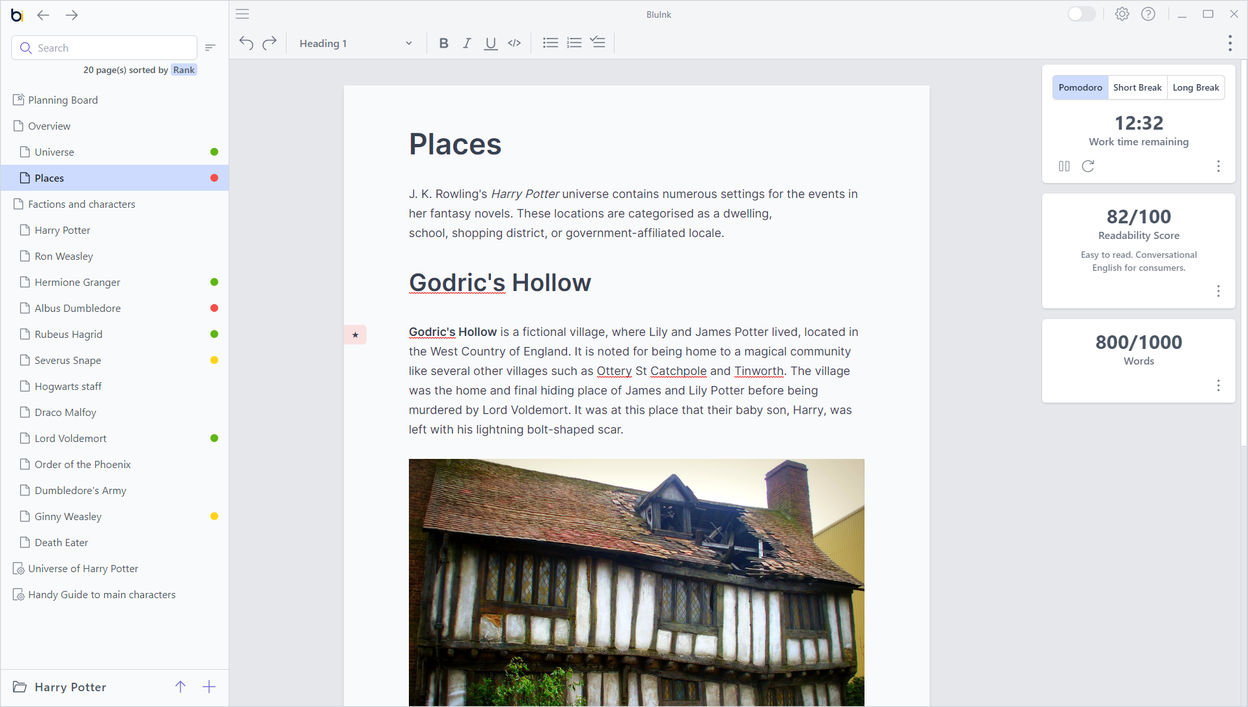
*Support for Mac and Linux will arrive later than Windows.
Be markup free
WYSIWYM a better writing paradigm
Markups like Markdown or Latex allows separation of content from its representation but adds cognitive burden and visual clutter. What You See Is What You Mean (WYSIWYM) offers familiar word processor like interface while providing all the advantages of markups with minimal learning curve.
Organize & Personalize
A complex writing project is more than just writing, it is about organizing all the facts, stories, notes into a structure that makes sense to you. It is about personalizing the workspace to your liking. BluInk offers you an unlimited set of possibilities to tinker and produce a system that works for you.
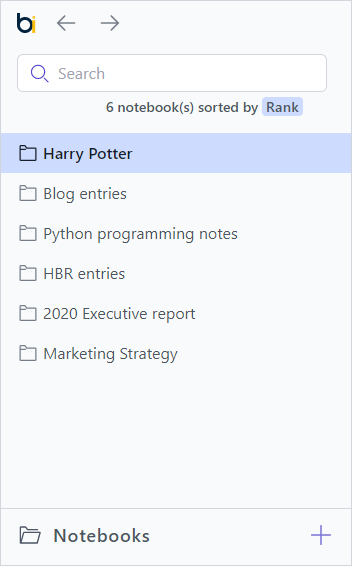
Organise all your writing projects in one place with unlimited notebooks, boards, tags and hierarchy.
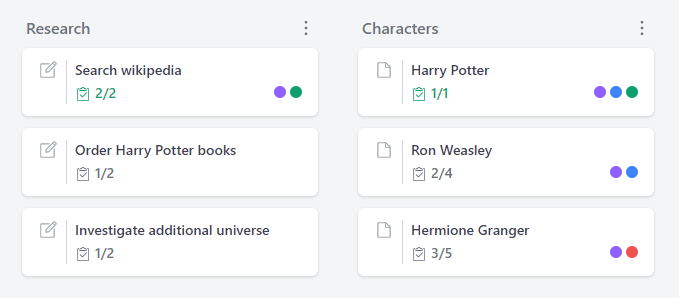
Manage the progress of individual projects by using Dashboards which supports Outline lists. Combine Outline lists to create a Kanban board.
Paragraph Tagging
Tag individual paragraphs in a page like Points to remember or definitions. Pull the tagged paragraphs into an output document to create cram sheets or refresher notes.
Page Hierarchy
Organize content using hierarchy and color code individual pages to create your own management system.
Personalization Features
Go light or dark using themes. Be as minimalistic as you wish by hiding UI elements.
- Keyboard shortcuts for every operation
- Use common markdown syntax (# for headings)
- Accessibility support (WCAG 2.1)
Editor Customization
Customize editor properties like font type, line height, characters/line to discover your writing nirvana.
- Load fonts from Google fonts
- Focus mode to highlight the current paragraph
Pomodoro Timer
Use the popular time management technique to break down work into intervals.
Be master of your data
Data is stored locally in Universally readable format in HTML and JSON. Sync using your favourite tools like Google Drive or version control using GIT.
Write & Edit
Working on the next great novel or an executive report, you want an assistant which gets out of your way and lets you focus on writing.
Divide a single article across multiple pages
Split a writing across as many pages as you wish and bring them together on a main page using content inclusion feature. It allows to better focus on individual sections and ship them quicker.
- Color code pages to represent their status
- Tag individual paragraphs in a page
- Generate printable sheets containing points to remember or definitions by filtering on specific tags
Advance writing features
Use advance writing functionality with the familiar Word processor like interface.
- Create Cross-links to a section or other documents
- Support for citation with and without Bibtex
- Add table of content and figures
- Add end notes and foot notes
Set writing goals and fine tune content in edit mode
Configure widgets to set your writing goals. Move UI to edit mode by clicking on the toggle switch in the title bar to see individual lines which are violating the goals.
- Out of box integration with popular open source language checker tools like TextLint and Write Good.
- Support for readability algorithms to ensure that the content is catered for the audience.
- Word count
- Built-in Dictionary and Thesaurus
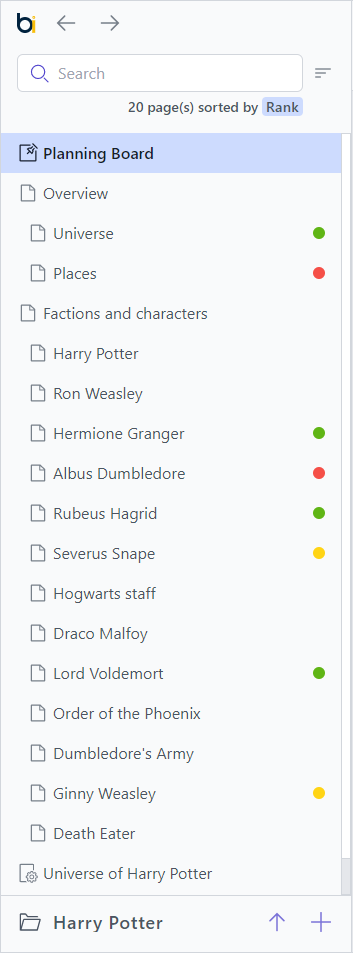
Publish
Self-publish like a professional with support for multiple backends like PDF, HTML, Markdown and EPUB. All features where possible are consistently supported across all the backends.
Generate books, articles and MOOCs from same content
Universally apply same styles, themes and metadata (i.e. author details) across all the outputs with theme and metadata editor.
- Generate table of content or figures with page numbers
- Generate accessible PDFs with bookmarks and PDF/A or PDF/X compliant output
- Generate single or multiple page HTML in Git Book style
- Support typographic features like ligatures, old-style figures etc
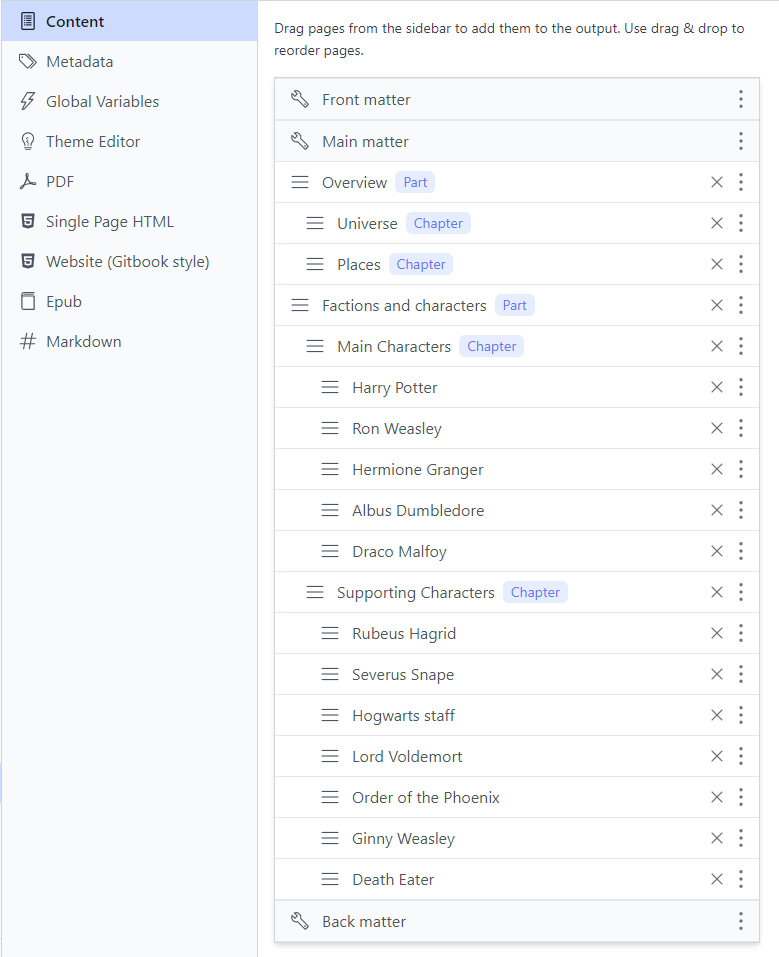
Template based Content Generation
Augment your text with data from external files like JSON and CSV. Create the most powerful mail merge and document generation engine with support for:
- MS Word like mail merge capability
- Conditional text: Filter out sections based on keywords. For example, create a detailed and executive report from the same content with details omitted in the latter.
- Keyword based substitution
- Support for constructs like Loops etc
- JavaScript based plugin engine
Book Generation
Powerful book generation features make it easy to self publish your books.
- Customize front, body and back matter of the book with special sections like table of content, foreward, preface, glossary, appendix, index etc.
- Advance book settings like Ensure that the chapters always start on the right hand (recto) page
Monetize your work
Self publish your work on your own terms. Many popular platforms keep a major chunk of your earning. Submit your work to various online store fronts. Avoid vendor lock-in and make maximum profit out of your work.
Latex based professional typesetting
Latex is one of the best typesetting engine in the world. It can be daunting for an average user. We take care of all the hassle so that Latex is transparent to you as a user.
We need your help
Get in touch if you have any suggestions
We want to build the ultimate writing tool in consultation with our users. So, please get in touch through our Github based discussion board.